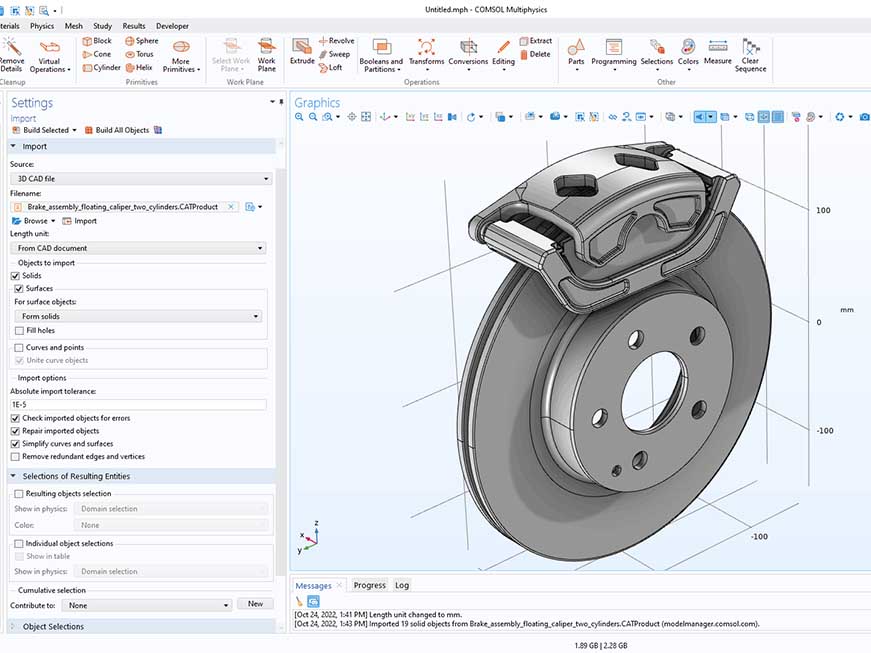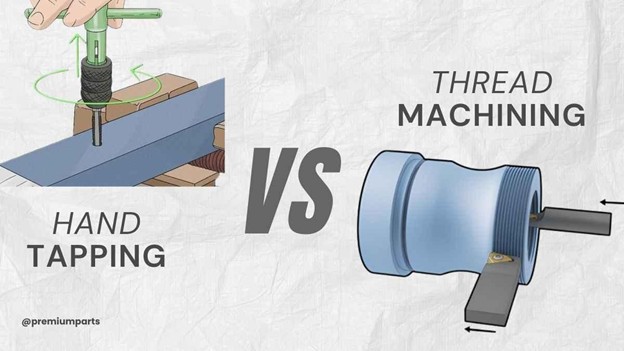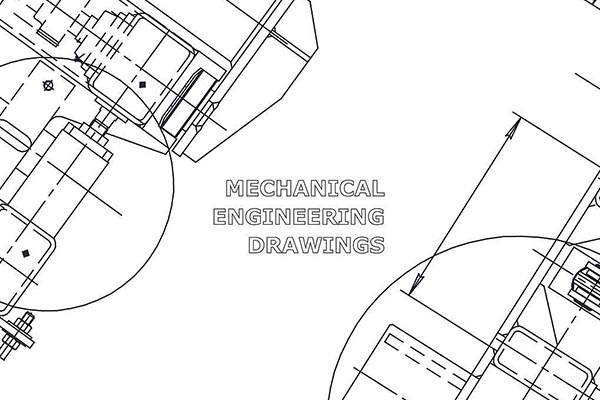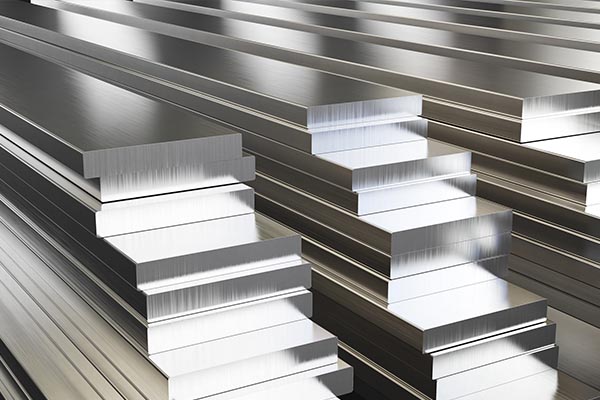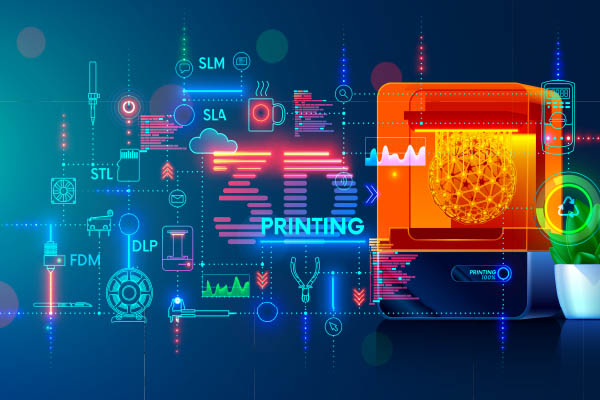During machining operations, machinists often face issues like overheating, parts damage, or poor surface finish. Do you experience chip buildup, chatter, or improper material spread? Such problems appear when machining parameters, i.e., feed rate and cutting speed, are not properly optimized. Most manufacturers overlook their importance, leading them to inefficient operations, high cost, and reduced part lifecycle.
The feed rate & cutting speed play a very critical role in CNC machining operations. The proper balance between them reduces the machining duration, enhances the part’s durability, and offers efficiency. Moreover, it helps in preventing wear and tear of the parts and heat effect, helping manufacturers to attain accuracy in their work.
In this blog, we will look at the main differences between cutting speed & feed rate, including their contribution to efficient performance and optimizing techniques. Further, we will discuss common challenges and best practices for requisite outcomes and efficient machining operations.
What Is Feed Rate In CNC Machining?
The cutting tool moves into the workpiece at a specific speed, which is called the feed rate. You can also define it as the cutter moving toward the material under process. The rate is typically measured in millimeters per minute (mm/min) or inches per minute (IPM). It affects the machinability of the material, determines the surface finish, and affects tool durability. Optimal feed rate settings help CNC machines work faster without damaging workpieces and sacrificing surface quality.
How does the Feed Rate work?
The speed of your spindle and the shape of your tool, alongside the material you work with, decide your feed rate. Usually, the cutting tool revolution removes material according to the Chip Load principle. It defines how much material the cutting edge takes away during one rotation. To protect parts from damage and keep dimensions true, machinists must choose proper feed rates. To calculate the feed rate, we consider the individual feed rate of flutes of cutting tools.
Factors Affecting Feed Rate
The feed rate is important in the final look and aesthetics of the machine. Therefore, its optimization is quite important in CNC machining. Multiple factors determine what feed rate manufacturers should pick for their operations.
- Hard materials need slow feed rates to protect the workpiece from excessive wear.
- Carbide tools let machinists use greater feed rates than standard high-speed steel tools.
- Rigid CNC machines can run at higher speeds without producing unwanted vibrations.
- For a deeper cut, the feed rate must decrease to keep the cutting process steady.
- Avoid chip-thinning, as it can lead to a longer lead time. Chip thinning is an error that lowers the chip load.
- Manufacturers achieve the best feed rate through adjustments to both chip load and tool engagement settings.
- Faster production happens when you use more feed, but it may lead to non-uniform part surface smoothness. Slower machining speeds give better surface quality, yet take longer to complete the work.
Formula for Feed Rate Calculation
To determine the feed rate, you can use this basic equation.
F = N ✕ fz ✕ Z
Where:
N = Spindle Speed (RPM)
fz = Feed per Tooth (mm/tooth)
Z = Number of Flutes (Cutting Edges)
The machinist can determine effective material removal rates without compromising part precision when they find the proper tool feed speed.
What is Cutting Speed?
Cutting speed is the velocity between the workpiece’s surface and the outer edge of the cutting tool. You can also deduce it as the speed of how fast the cutting edge passes through the tool. The measurement system is either meters per minute (m/min) or surface feet per minute (SFM). Cutting speed is a major factor in determining cutting temperature, power consumption, and durability. The speed at which it carves the workpiece impacts the tool’s lifetime and generates heat while determining the production rate.
How Cutting Speed Works?
The cutting tool’s speed generally depends on tool size, spindle rotation rate, and workpiece material properties. A higher cutting speed helps produce parts faster. However, it generates excessive heat that strains the tool. Lower speeds help tools last longer, though they reduce production output.
Factors Affecting Cutting Speed
It’s crucial to optimize the cutting speed so that CNC machining can offer maximum results. However, a few factors determine the cutting speed and affect its optimization. Here are some factors that help manufacturers choose the right tool:
- Carbide tools handle faster rotations than HSS tools because of their material strength.
- If the material is hard, the manufacturers will use high-end machining methods for high cutting speed.
- The harder the material being worked on requires a lower cutting speed to avoid overheating.
- Adding coolant correctly lets you run faster tools without overheating issues.
- During roughing operations, machines move faster than during finishing operations that need slow movements for precise work.
- Deeper cuts lead to higher removal material, which puts loads on the cutting tool and increases temperature. So, you may need to reduce the cutting speed to avoid wear and tear of the cutting machine.
- The machinist needs to properly adjust all cutting parameters to work efficiently. Faster cutting increases production yet creates more heat for the tool, while slower speeds protect tools and deliver better results.
Formula for Cutting Speed Calculation
To find the cutting speed, you use the following formula.
Vc = π D N/1000
Where:
Vc = Cutting Speed (m/min)
D = Tool Diameter (mm)
N = Spindle Speed (RPM)
A machinist’s selection of cutting speed produces better surface quality and tool durability while making operations more productive.
Choosing the Right Feed Rate and Cutting Speed Works for All CNC Operations
Choosing ideal feed rates and cutting speeds allows you to produce better results while keeping tools sharp and producing quality finishes. You need to set specific CNC operation settings, such as milling, turning, and drilling for different materials and tool geometries.
Milling Feed Rate and Cutting Speed
CNC Milling involves a rotating cutting tool that slowly removes material from a stationary workpiece. Spindle speed (RPM) and cutter diameter determine the cutting speed, and the feed rate is the rate at which the tool moves across the material. The right balance between these two factors avoids tool wear, heat build, and surface defects.
– Recommended Values for Common Materials:
- Aluminum: 200-400 m/min cutting speed, 300-500 mm/min feed rate.
- Mild Steel: 80-150 m/min cutting speed, 200-400 mm/min feed rate.
- Titanium: 30-70 m/min cutting speed, 80-150 mm/min feed rate.
Moreover, milling operations also depend on the cut depth. Higher speeds are good for shallow cuts (0.5 to 1 mm) and are sufficient. Whereas the deeper cuts (2–6 mm) need lower cutting speeds and higher feed rates to avoid tool deflection. In addition, the decision between climb milling (down milling) and conventional milling(up milling) affects the machining efficiency.
CNC Turning: Feed Rate and Cutting Speed
CNC turning is a process where a rotating workpiece is turned by a stationary cutting tool. The workpiece diameter and RPM define the cutting speed, and the feed rate determines how deep each tool cuts into the material. This impacts both the depth and surface finish. With the proper selection of feed rate and cutting speed, manufacturers can maintain the durability of the tool and surface finish. Thus, the factors are important to ensure accuracy, consistency, and effective machining.
– External vs. Internal Turning:
- Higher speeds are possible because of the external turning, since heat dissipates more efficiently.
- Because of poor chip removal, the speeds required for internal turning (boring) are lower to avoid damage.
As higher speeds cause more overheating, it can lead to rapid tool wear and even a shorter lifespan. However, low feed rates may cause inefficient surface cutting, resulting in the deformation of the material. To improve chip control, manufacturers use chip breakers and efficient coolant systems. These systems prevent built-up edge formation and improve surface quality. As a result, manufacturers can achieve precision, cost efficiency, and consistent machining.
Drilling Feed Rate and Cutting Speed
Drilling also needs a controlled feed rate and speed for hole formation, little tool wear, and good chip evacuation. The drill bit diameter, workpiece material, and tool material determine the correct cutting speed. Better combination increases drilling accuracy, reduces tool breakage, and ensures proper material removal.
– Drill Bit Speed Variations:
- Drills of 1-5 mm diameter operate at higher speeds (500-1000 RPM).
- The larger drills (10 to 50 mm) need lower speeds (100 to 500 RPM).
Drilling parameters are also affected by material hardness. Lower speeds and feeds are required for harder materials such as stainless steel and titanium to avoid damaging the tool and excessive heat build-up. Higher speeds are possible with softer materials such as aluminum or plastics without sacrificing quality.
Comparison Table: Recommended Feed and Speed for Different Materials
In any CNC operation, the best cutting speed or feed rate is very important. Manufacturers select them based on the input material and requirements. Below is the list of common materials and their recommended speed or feed.
| Material | Cutting Speed (m/min) | Feed Rate (mm/min) |
| Aluminum | 200-400 | 300-500 |
| Stainless Steel | 60-120 | 100-200 |
| Mild Steel | 80-150 | 200-400 |
| Titanium | 30-70 | 80-150 |
| Plastics | 300-600 | 500-800 |
Feed Rate vs Cutting Speed Differences
Understanding the difference between feed rate and cutting speed in CNC machining is crucial. These differences help to achieve precision, efficiency, and longevity of the cutting tool. However, the two parameters control material removal differently and affect machining performance. Besides, engineers must control these factors for the elimination of other issues including poor surface, overheating, or tool wear.
Conceptual Differences
The rate at which a tool moves across the material defines the cutting speed. The speed controls what material the tool removes and how much heat it creates while affecting tool life. Higher cutting rates help production speed, but they quickly damage tools unless you take proper measures to control them.
The tool moves deeper into the material at a specific feed rate. This parameter determines how chips form, the quality of finished parts, and the force used during cutting. To create effective results without damaging the tool or material, engineers need to find the right balance between tool speed and material movement.
Performance Impact on CNC Machining
Tool duration, alongside heat management and production efficiency, directly depends on cutting speed control. The generation of higher heat during cutting leads to tool wear but produces a better surface finish when the conditions are optimized. High speeds shorten tool endurance, which can harm the workpiece.
The quality of chip removal and tool performance depends on the feed rate. Higher feed speed helps production go faster but can cause tool damage and increases stress levels. Conversely, lower feed rates create better surface quality. However, they need more processing time and can start tool vibration.
Feed Rate vs. Cutting Speed Comparison Table
| Feature | Feed Rate | Cutting Speed |
| Definition | Speed of tool movement into material | Speed of Tool Tip Across Workpiece |
| Measurement | mm/min, IPM | m/min, SFM |
| Impact on Process | Affects chip load, material removal | Affects tool wear, heat, and speed |
| Control Factor | Controlled by tool movement | Controlled by spindle speed |
| Optimization Focus | Improves cutting efficiency | Balances tool life and efficiency |
How to Optimize Feed Rate and Cutting Speed?
With proper optimization of feed rate and cutting speed, we can enhance tool performance and extend its durability. Engineers need to choose the right machining methods and also consider tooling types and materials to set the right values that yield optimal outcomes.
Choosing the Right Cutting Speed
Material type, tool material, and machining conditions help you pick the correct cutting speed. Engineers select appropriate cutting speeds based on how hard the material is and how much the tool has worn down. CNC machining speed charts provide machinists with specific material-related speed recommendations.
Hard materials need a slower cutting speed to avoid tool deterioration. The materials work better at higher speeds to make operations more productive. For example, at 200 to 400 meters per minute, aluminum machines are better than titanium. Titanium needs between 30 and 70 meters per minute. Cutting fluids work to control heat during machining while allowing tools to last longer.
Selecting the Optimal Feed Rate
The optimal feed rate depends on the tool’s shape and size. Moreover, some specific conditions of the cutting process and the hardness of the workpiece also determine the feed rate. You need to optimize the machining setup for the enhancement of material extraction through higher feed rates and quality results. Engineers must set their feed rates according to the tool size and dimensions plus the machine structure.
A smoothening finish is the result of a low feed rate but at the cost of a longer cycle time. Besides, a higher feed rate enhances productivity, but this may lead to tool wear or rough surfaces. By using modern feed rate calculators, the settings for optimal performance are achieved.
Common Mistakes and How to Avoid Them?
One of the most common mistakes of machinists when selecting the feed rate is choosing the wrong values that cause high heat generation. Consequently, they lead to damage of tools, poor quality of parts, and reduced efficiency. The most common errors include:
- Fast cutting speeds: Excessive cutting speeds generate too much heat and cause the failure of the tool. Always make sure the recommended speed is followed.
- Low Feed Rates Resulting in Chatter: Low feed rates cause vibrations in the tool (chatter), which decreases the surface finish and increases machining time. To avoid this, it’s best to keep feed in the stable cutting force.
Conclusion
Selecting optimal cutting speed & feed rate, coupled with the right tool and depth of cut, is important for getting desired CNC machining results. Properly selecting all such parameters confirms precise machining, minimized machining downtime, and high surface quality.
However, you don’t need to worry about such factors when you outsource your work with PremiumParts. Our expert machinists and CNC programmers will always give you optimal machining results. Reach out to PremiumParts to shape your ideas into reality.
FAQ’s
Q1: What sets apart feed rate from cutting speed?
The feed rate moves tools into materials while cutting speed sets their speed across the work surface.
Q2: Why do CNC machines depend on proper feed rate control?
The material removal rate changes when you adjust the feed rate because it determines how chips develop and how the surface looks.
Q3: What occurs when you set the feed rate above its acceptable range?
Excessive feed rate causes tool overload, poor surface finish, and chatter.
Q4: What connection exists between feed rate and chip development?
Setting the right feed rate creates smooth chip formation, which stops tool blockage and protects the cutting tool.